Getting your website to appear on the first few pages of a Google search is the best thing that you can do for your service or business. A whole industry has grown up around it, calling it "Google Optimization". It makes it sound like it's something that you add onto your website after you are finished, but it isn't. It's something that needs to be built in right from the beginning.
When you begin the design of a web page, you have to consider both the viewers of the page, and the Google "bots", also called "spiders", that do the indexing. The good news is that if you do it right, it will work for both. If you do it wrong, the website may appeal to you, or your designer, but be virtually worthless to viewers, and virtually invisible to the Google bots.
If you would like to get a high ranking on a Google search, here is what you must do
• Create your website in Dreamweaver using best practices. Use CSS for structure. Use heading tags, use plain text whenever possible. Viewers and the Google bots can understand this. "Bells and whistles" give you nothing, it makes your website difficult to use and difficult for the Google bots to index. Don't put important content in jpegs.
• Use Flash only for decoration, never for content. Many devices can't read Flash, and many viewers, including me, hate it. If you absolutely have to have some psychedelic swirling animation on your site, that is a reason to use Flash. But why are you doing that?
• Use descriptive hyperlinks. The Google bots love hyperlinks. Don't ever write, "Click here", write visit Brad Hall's website to learn more about Dreamweaver training. Viewers like this, too.
When you begin the design of a web page, you have to consider both the viewers of the page, and the Google "bots", also called "spiders", that do the indexing. The good news is that if you do it right, it will work for both. If you do it wrong, the website may appeal to you, or your designer, but be virtually worthless to viewers, and virtually invisible to the Google bots.
If you would like to get a high ranking on a Google search, here is what you must do
• Create your website in Dreamweaver using best practices. Use CSS for structure. Use heading tags, use plain text whenever possible. Viewers and the Google bots can understand this. "Bells and whistles" give you nothing, it makes your website difficult to use and difficult for the Google bots to index. Don't put important content in jpegs.
• Use Flash only for decoration, never for content. Many devices can't read Flash, and many viewers, including me, hate it. If you absolutely have to have some psychedelic swirling animation on your site, that is a reason to use Flash. But why are you doing that?
• Use descriptive hyperlinks. The Google bots love hyperlinks. Don't ever write, "Click here", write visit Brad Hall's website to learn more about Dreamweaver training. Viewers like this, too.
How to recover your password from Google Blogger
Everyone forgets passwords. Don't feel bad about it. It's normal to forget them. I've done it a lot, no worries. This is how to recover a password from Google Blogger, and it is the same for all accounts that have passwords on the web.
Below the sign in area, look for a link that says, "forgot password". Follow that link. Google will send an email ONLY TO THE EMAIL ADDRESS for the account to allow you to change the password. If you don't have access to that email account, or if you used an email account that is closed, you are out. This is a security precaution. That email address proves that it is really you. It doesn't do any good to try to call them, or try to convince them that it's really you. They don't know if you are trying to hack into the account. Password protected accounts are really, really secure. This keeps bad guys out.
Once you receive the email, you will get instructions on how to reset your password. Follow those instructions and you are back in business, usually within minutes!
Below the sign in area, look for a link that says, "forgot password". Follow that link. Google will send an email ONLY TO THE EMAIL ADDRESS for the account to allow you to change the password. If you don't have access to that email account, or if you used an email account that is closed, you are out. This is a security precaution. That email address proves that it is really you. It doesn't do any good to try to call them, or try to convince them that it's really you. They don't know if you are trying to hack into the account. Password protected accounts are really, really secure. This keeps bad guys out.
Once you receive the email, you will get instructions on how to reset your password. Follow those instructions and you are back in business, usually within minutes!
How to get listed on a Google search
The best way to get your company noticed is to appear in a Google search. There is a lot of hype out there about how to do it, and even companies that will charge you to optimize, but they really can't guarantee anything. If you absolutely, positively, have to be on page one of Google, you must buy a sponsored link from Google.
If you want to get a great position in a Google search (page one is the best, page two or three can still work, but page 1,567 is bad), you need to follow some basic principles.
• Have a presence on the web. That means going beyond just doing an excellent web site. Create a blog, get involved with social media and forums. Get people talking about your product or service. Get some YouTube videos uploaded.
• Create original content. In spite of the number of "aggregate sites" out there that are re-posting things, Google bots, which do the Google indexing, like original content. Repeating what someone else says, especially a "copy and paste" approach, is virtually worthless. If you want the Google bots to notice you, take the time to write original content. Include keywords, that is, the words that people will use to search for you.
• Use good descriptions. Even the titles of your web pages should contain keywords. Get those keywords into your headlines and your hyperlinks. Writing "page two" or "click here" is worthless. Take the time to write out what you are selling in clear, plain language. If you sell hammers, use the word "hammer". It's as simple as that, but you would be surprised how many people get this wrong and it spoils their chance to get a good spot on a Google search.
• Expect the web to change every day. Someone else may have hired me to help them with their Google optimization, and that can knock your listing back a few pages. You can fight back by using the techniques that I teach.
Getting on Google is not magic, and there is no easy way. Anyone who tells you that is scamming you. Google is constantly refining its search engine algorithm to weed out people who are trying to cheat the system. If there's a trick that you heard of to fool the Google bots into indexing your site higher than it should be, Google has probably already patched it. And I follow my own advice - Google bradhallart and you will see me.
Update - This article was posted at 10:46 am and listed on Google at 11:42 am.
If you want to get a great position in a Google search (page one is the best, page two or three can still work, but page 1,567 is bad), you need to follow some basic principles.
• Have a presence on the web. That means going beyond just doing an excellent web site. Create a blog, get involved with social media and forums. Get people talking about your product or service. Get some YouTube videos uploaded.
• Create original content. In spite of the number of "aggregate sites" out there that are re-posting things, Google bots, which do the Google indexing, like original content. Repeating what someone else says, especially a "copy and paste" approach, is virtually worthless. If you want the Google bots to notice you, take the time to write original content. Include keywords, that is, the words that people will use to search for you.
• Use good descriptions. Even the titles of your web pages should contain keywords. Get those keywords into your headlines and your hyperlinks. Writing "page two" or "click here" is worthless. Take the time to write out what you are selling in clear, plain language. If you sell hammers, use the word "hammer". It's as simple as that, but you would be surprised how many people get this wrong and it spoils their chance to get a good spot on a Google search.
• Expect the web to change every day. Someone else may have hired me to help them with their Google optimization, and that can knock your listing back a few pages. You can fight back by using the techniques that I teach.
Getting on Google is not magic, and there is no easy way. Anyone who tells you that is scamming you. Google is constantly refining its search engine algorithm to weed out people who are trying to cheat the system. If there's a trick that you heard of to fool the Google bots into indexing your site higher than it should be, Google has probably already patched it. And I follow my own advice - Google bradhallart and you will see me.
Update - This article was posted at 10:46 am and listed on Google at 11:42 am.
Find out who's talking about you on the web
You don't need any kind of fancy "Google Analytics" to find out what people are saying about you. There is a new feature on Google search called "Realtime".
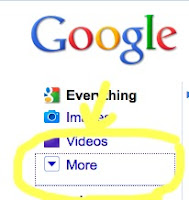 The example above is for one of my clients, motivational speaker Joel Weldon. After you put your name in the search box, select "Realtime" along the left. This will show not only your Tweets but other people who are tweeting about you. To get to the "Realtime" option, you have to click on the "More" downward-facing arrow (see image at left). I don't know why they hide these kinds of things, this is cool!
The example above is for one of my clients, motivational speaker Joel Weldon. After you put your name in the search box, select "Realtime" along the left. This will show not only your Tweets but other people who are tweeting about you. To get to the "Realtime" option, you have to click on the "More" downward-facing arrow (see image at left). I don't know why they hide these kinds of things, this is cool!
This information updates hourly, which what the term "Realtime" is all about. The more entries you see, the more interest your information is generating. If you aren't showing up, you need to write more blog posts with interesting and original content, and tweet them on Twitter.
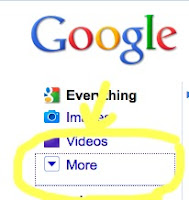 The example above is for one of my clients, motivational speaker Joel Weldon. After you put your name in the search box, select "Realtime" along the left. This will show not only your Tweets but other people who are tweeting about you. To get to the "Realtime" option, you have to click on the "More" downward-facing arrow (see image at left). I don't know why they hide these kinds of things, this is cool!
The example above is for one of my clients, motivational speaker Joel Weldon. After you put your name in the search box, select "Realtime" along the left. This will show not only your Tweets but other people who are tweeting about you. To get to the "Realtime" option, you have to click on the "More" downward-facing arrow (see image at left). I don't know why they hide these kinds of things, this is cool!This information updates hourly, which what the term "Realtime" is all about. The more entries you see, the more interest your information is generating. If you aren't showing up, you need to write more blog posts with interesting and original content, and tweet them on Twitter.
How to get your blog indexed on Google search
If you are using a blog to promote your business, you want to be noticed. The best thing that can happen is for your blog to appear in Google searches, that is, being indexed. In order for this to happen, you will need to do several things.
• Create posts, lots of them. The more posts you do, the more keywords you use, the more original content is seen by the "Google bots". Writing one or two posts and forgetting about it will not work!
• Remember to Tweet your posts. Now, be careful with this one. If you decide to write a dozen posts today, don't post all of them to Twitter today. They will "clog up" your follower's Twitter page, and people don't like that. One to two Tweets a day should be your maximum.
• Promote your blog. Yes, you are already promoting it through Twitter, but what about an email or two? If you have taken the time to write that cool post about improving your tennis swing, take a couple extra minutes and send me the link in an email. Nothing elaborate - just "Brad, here is that post I promised about improving your back swing."
There is a real easy way to see if your blog is being indexed. Google yourself! Just type in your blog name (mine is bradhallart) and select "blog" in the Google options.
You should see your blog, and if you are fortunate, other blogs that are helping to spread your content. I was pleased to start seeing my blog posts on cartooning appear on "Cartoon World". No, this isn't plagiarism, this is exposure. You want this! If you don't see your blog on Google, don't despair. It takes time for the "bots" to find you. Go write more posts!
• Create posts, lots of them. The more posts you do, the more keywords you use, the more original content is seen by the "Google bots". Writing one or two posts and forgetting about it will not work!
• Remember to Tweet your posts. Now, be careful with this one. If you decide to write a dozen posts today, don't post all of them to Twitter today. They will "clog up" your follower's Twitter page, and people don't like that. One to two Tweets a day should be your maximum.
• Promote your blog. Yes, you are already promoting it through Twitter, but what about an email or two? If you have taken the time to write that cool post about improving your tennis swing, take a couple extra minutes and send me the link in an email. Nothing elaborate - just "Brad, here is that post I promised about improving your back swing."
There is a real easy way to see if your blog is being indexed. Google yourself! Just type in your blog name (mine is bradhallart) and select "blog" in the Google options.
You should see your blog, and if you are fortunate, other blogs that are helping to spread your content. I was pleased to start seeing my blog posts on cartooning appear on "Cartoon World". No, this isn't plagiarism, this is exposure. You want this! If you don't see your blog on Google, don't despair. It takes time for the "bots" to find you. Go write more posts!
Where your images are stored for Google Blogger
When you insert an image into a post in Google Blogger, it goes to your "Picasa Web Album", which is Google's free web image storage site. I haven't seen any explanation of the name, but it sounds like it's a play on words on the name of the famous artist Pablo Picasso. On the left you can see the images on my Picasa, divided by the four different blogs that I write, plus another one, which is just called Blogger, which contains shared images for all four blogs.
If you've been blogging for a while, and uploading those images to "who knows where", it's probably time to get yourself organized. If you've been sending those images out there without any idea where they were going, or how to get at them if things go wrong, it's time to go get them and store them safely in a folder in your computer. And if you are brand new to blogging on Google Blogger, it's best to create a folder on your computer, calleded "Blog Images" and save the images there before you upload them to your post. By the way, Google Blogger has not been keeping this a secret, where your images are, you can see it every time you add an image to a post. See where it says "from Picasa Web Albums"? And, by the way, you can host your own images anywhere and then go get them from that particular URL.
When you signed up for your Google Blog, you got a Picasa web album right along with it. When you go to the Picasa web album site, sign in with your Google ID and password. Find the blog that you are interested in, if you have more than one, click on it, and you will see all of the images used it in. Now, don't get crazy and start deleting photos there - or you will have broken link images on your posts! If you want to download an image, and save it to your computer, which is best practice, click on download, as shown in the image at left.
 |
| Adding images to blogger |
 |
| Downloading images from Picasa |
The difference between blog followers and blog viewers
What you want people to do with your blog is to view it, not "follow" it. "Following" ultimately means almost nothing. It just means that someone has clicked "follow" on your blog. They may never go back and read it. If you are like a lot of people, you have clicked "follow" on someone's blog, as a favor, or to get them to return the favor and follow you, and that's the end of it.
If you are writing a blog to a limited audience, say, your family, they will probably go and read your blog on a regular basis whether they have clicked "follow" or not. An advantage of following a blog is that it can post the latest one in your email, but a lot of people don't like getting one more automatic email.
What you really want is viewers. And you get that by writing interesting content, with attention-getting titles, that index in Google. And if you are writing your blog on Google Blogger right now, it's happening. If you are writing a blog on "Annual Flowers in Arizona", it will be something that people can search for, and find on Google. And if they are interested, they will view your page. If you want to see your viewers, where they are from, what posts are the most popular, how they are finding you, and important information like that, forget "followers", and go check your Blogger stats.
My post on how to check your stats in Google Blogger is here.
Choosing between Google Blogger and WordPress
If you are trying to decide between Google Blogger and WordPress, please rest assured that they are both excellent. In spite of people who may rant about one or the other, they are pretty much the same. They are blog sites where you can post a blog. There are, of course, other ways to post blogs but these are the two most popular. I am familiar with Google Blogger and with WordPress and I have come to some conclusions about which is appropriate for which client.
Google Blogger is your best choice if you are interested in getting indexed on Google search fast. In fact, I have done a Google search literally a few minutes after posting on Blogger and it's there. Well, it makes sense, it's all Google. So, if you like Google and you would like to get the word out fast, nothing comes close.
On the other hand, Google Blogger is commercial. It allows, and even encourages advertising. WordPress doesn't allow advertising. If you are blogging for non-commercial purposes, and have no interest in making yourself famous, WordPress is the way to go. Keep in mind that WordPress reserves the right to pop an ad or two on your blog if they want to, but you can't place Google Adsense, or Amazon ads on it yourself.
Either way you go, remember that you are availing yourself of a free service. My post about backing up your blog is here.
So the choice is yours, and either one is fine. My clients tend to be commercial, or they are interested in getting the word out on a Google search, as a part of their strategy for Google optimization, so I steer them towards Google Blogger. But WordPress is a more "laid back" blog site, so if you just want to blog, go there. I use them both, and they both have their place.
Google Blogger is your best choice if you are interested in getting indexed on Google search fast. In fact, I have done a Google search literally a few minutes after posting on Blogger and it's there. Well, it makes sense, it's all Google. So, if you like Google and you would like to get the word out fast, nothing comes close.
On the other hand, Google Blogger is commercial. It allows, and even encourages advertising. WordPress doesn't allow advertising. If you are blogging for non-commercial purposes, and have no interest in making yourself famous, WordPress is the way to go. Keep in mind that WordPress reserves the right to pop an ad or two on your blog if they want to, but you can't place Google Adsense, or Amazon ads on it yourself.
Either way you go, remember that you are availing yourself of a free service. My post about backing up your blog is here.
So the choice is yours, and either one is fine. My clients tend to be commercial, or they are interested in getting the word out on a Google search, as a part of their strategy for Google optimization, so I steer them towards Google Blogger. But WordPress is a more "laid back" blog site, so if you just want to blog, go there. I use them both, and they both have their place.
How to get your blog on Google with keywords
Getting your blog on Google searches is pretty much the same as for getting your web site optimized. Start with a title that has the keywords in it. After that, use your keywords generously. No, I don't mean writing a keyword a million times, but instead think of other ways that people might search for the information that you are sharing. This takes some creative thinking. The English language is rich in synonyms, that is, words that mean the same thing. If you want people to find your blog about dachshunds, for example, include the term "wiener dog" and "doxies" as you write. Those words will be indexed on Google. I listen carefully to my friends as they describe looking for things.
Remember that the "Google bots" (who do the indexing) like hyperlinks. Don't ever write click here, write visit BradHallArt to see some cartoon illustrations.
Of course, don't write anything obscene, or hateful. You are creating an online reputation here. Every word that you type into a Google blog will be indexed in Google, so be sure it's something that you want to say! By the way, if you do say something that you later regret, or if some information changes, just remove your post. Google re-indexes all the time and it will disappear from Google searches after a few days. Don't worry!
Remember that the "Google bots" (who do the indexing) like hyperlinks. Don't ever write click here, write visit BradHallArt to see some cartoon illustrations.
Of course, don't write anything obscene, or hateful. You are creating an online reputation here. Every word that you type into a Google blog will be indexed in Google, so be sure it's something that you want to say! By the way, if you do say something that you later regret, or if some information changes, just remove your post. Google re-indexes all the time and it will disappear from Google searches after a few days. Don't worry!
How to back up your blog in Google Blogger
To back up your blog, that is, save a copy onto your computer, go to "Settings". Once you are at the new page, click on "Export Blog". Yes, I know it would be nice if it said, "Back up Blog", but it doesn't. Again, I don't know why software designers name things other than what everyone else calls them, but they do. I'm sure that they are nice people.
Then you will get to a screen that says "Export Blog", and a big orange button that says, "Download Blog". This will make a copy of your blog, in XML, that you can retrieve if necessary. It gives a name that gives the date of the backup. Do this any time you feel nervous, which for me is quite often!
Then you will get to a screen that says "Export Blog", and a big orange button that says, "Download Blog". This will make a copy of your blog, in XML, that you can retrieve if necessary. It gives a name that gives the date of the backup. Do this any time you feel nervous, which for me is quite often!
How to enable comments in Google Blogger
If people lately have been telling you that they can't make comments on your posts on Google Blogger, it is because of a recent problem with their system. Maybe by the time I finish writing this, it will be fixed, but in the meantime, there is a workaround. Here it is
From your dashboard, select Settings:
Settings will take you to a new window where you can select Comments
Don't skip any steps here. Start with Settings and then go to Comments. There's a link to Comments on the dashboard, but that isn't the Comments that you want. You want the Comments in the Settings. No, I don't know why they do this, I'm sure they mean well. When you get to the Comments page, select "Pop-up" window, which will deselect "Embedded below post", which is what is currently malfunctioning on Google Blogger.
If the page doesn't look like this, go back and be sure you went the correct route through Settings>Comments. Then go test it, it will work, I just tried it!
From your dashboard, select Settings:
Settings will take you to a new window where you can select Comments
Don't skip any steps here. Start with Settings and then go to Comments. There's a link to Comments on the dashboard, but that isn't the Comments that you want. You want the Comments in the Settings. No, I don't know why they do this, I'm sure they mean well. When you get to the Comments page, select "Pop-up" window, which will deselect "Embedded below post", which is what is currently malfunctioning on Google Blogger.
If the page doesn't look like this, go back and be sure you went the correct route through Settings>Comments. Then go test it, it will work, I just tried it!
How Google AdSense works
I just signed up with Google AdSense a couple of days ago. That means that my blogs, and some of my web pages that I choose, will have Google ads floating around. It's really a pretty straight-forward process, which involves registering, giving Google time to find out if you're respectable, and then going ahead and putting the ads on your blogs and your web pages. Actually, it's kind of fun.
I took a look at how Google pays and it looks like, to me (I'm not not very good with math), to be the most complicated formula ever developed. I think I will earn a fraction of a cent when my click rate reaches a million bazillion or something, unless there is a full moon. Seriously, they honestly say that they really can't say, so just try it out. So I am.
Once you're approved, you can put the Google ads on your Blog. That's as easy as adding widgets, which I'm sure you've done. And for your web pages, you get a little bit of code, which is basically javascript, to insert in your HTML.
I took a look at how Google pays and it looks like, to me (I'm not not very good with math), to be the most complicated formula ever developed. I think I will earn a fraction of a cent when my click rate reaches a million bazillion or something, unless there is a full moon. Seriously, they honestly say that they really can't say, so just try it out. So I am.
Once you're approved, you can put the Google ads on your Blog. That's as easy as adding widgets, which I'm sure you've done. And for your web pages, you get a little bit of code, which is basically javascript, to insert in your HTML.
Tips for increasing your visibility on Google
 There are so many factors that go into your placement on the page in a Google search that I am not going to try to list them all here. And even if you can't do them all, every little bit helps. Here are some of the most important:
There are so many factors that go into your placement on the page in a Google search that I am not going to try to list them all here. And even if you can't do them all, every little bit helps. Here are some of the most important:• Include metatags. These tags are invisible on the page and include keywords and description. They go within the head tag. If your webmaster doesn't know how to do this, contact me. And if you are a webmaster and you don't know how to do this, contact me.
• Use heading levels (H1, H2, H3). The Google bots decide what's important on your page based on that. Don't just use "strong".
• Have a descriptive title (that's the description that appears at the very top of the browser window. The Google bots look at that.
• Have descriptive hyperlinks. Don't ever say "click here", say "see more about ABC widgets", assuming, of course, that you are the ABC Widget company.
• Do "backlinks". Encourage other similar web sites to have a link to your web site. Be sure it says, "ABC Widgets".
• Avoid jpegs and Flash for important content. Use them for decoration. These things are virtually invisible to the Google bots.
Mostly, have plenty of good, solid, descriptive content.
How to get your web site on Google with keywords
 When you need to find something on the web, you go to Google. You type in a few words about what you are looking for, Google brings up a page, and you glance at it to see which web site you should visit.
When you need to find something on the web, you go to Google. You type in a few words about what you are looking for, Google brings up a page, and you glance at it to see which web site you should visit.Since you know that, you already know how to make your own site more visible to people who are looking for you. This is all about "keywords". Those are the words that people will be thinking of when they are looking for your product or service. If you sell hammers, you need to include the word "hammers" as a keyword on your web page. The words "Cheerful Al's Hardware Supply" will not index "hammers" in Google. Want to sell hammers? Use the words "hammers".
There are many, many places to use keywords on your web site. If you do it everywhere, it will greatly increase the ability of Google to index your page, and therefore, have your page pop up in a Google search. Here are the places that your keywords should be:
1) On the page. And not as a jpeg or an abbreviation. Your webmaster should use an H tag, by the way.
2) In the title. If possible. Of course you can't list everything in your title, but if you specialize in hammers, include the keyword "hammer".
3) In hyperlinks. Instead of "click here", write "wooden hammer". Google will index that!
4) In your metadata tags. This is invisible on the page but it's also something that Google reads. The HTML goes like this: meta name="keywords". While you're at it, it's best to have a meta name="description", which is the paragraph that shows up on the Google page.
Driving traffic to your web site
Whether you're talking about 21st century technology or 2nd century, human nature hasn't changed. People want to exchange goods and services. If you don't believe that, you may be easily conned by someone who promises to "drive traffic to your site". For as long as there have been people exchanging products and services, there have been thieves there, taking advantage of ignorance.
If you are running a business, you need to have a firm foundation in marketing and sales. In addition to my degree at ASU in Graphic Design, I also studied Marketing in the Business Department. If at all possible, I recommend that you do the same. And I have always been interested in advertising and sales, and I have been fortunate to have been associated with the top sales trainer in the country, Joel Weldon (yes, I did his web site) for thirty years. Joel's motto is "Success Comes in Cans, not in cannots".
So, this is what I suggest - be wary of anyone who promises you an easy answer to "driving traffic to your web site". Marketing and sales is a science and an art form, not a magic trick.
Having a great web site is absolutely essential. If you are interesting in learning how to create your own using Adobe Dreamweaver, Illustrator and Photoshop, please contact me. I do personal training sessions in these software programs in the Phoenix, Arizona area.
















.JPG)



.jpg)